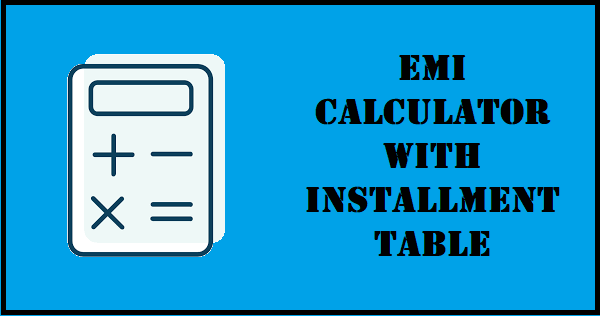
An EMI (Equated Monthly Installment) calculator is a tool that helps individuals calculate the monthly payments they need to make on a loan they have taken. The calculator takes into account the loan amount, the interest rate, and the loan tenure (in months) as inputs and calculates the monthly EMI that needs to be paid. This helps individuals plan their finances better and ensures that they are aware of the amount they need to pay every month towards their loan. An EMI calculator also provides an amortization schedule that shows the breakdown of the EMI into interest and principal components and the outstanding loan balance for each month. With an EMI calculator, individuals can also play around with different loan amounts, interest rates, and tenures and determine the EMI that works best for them.
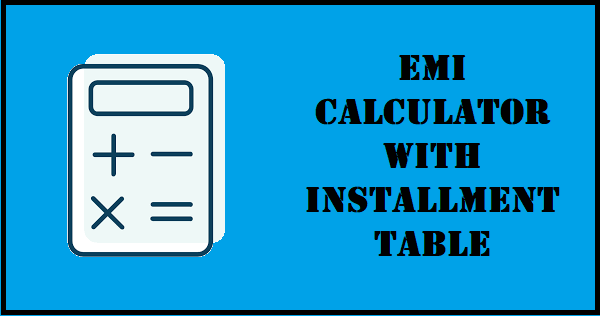
EMI Calculator
| Payment # | Principal | Interest | EMI | Closing Balance |
|---|
Instruction to use above EMI calculator.
Here are the instructions to use the EMI calculator that we have prepared above:
- The calculator is displaying three input fields: Loan Amount, Loan Term, and Interest Rate.
- In the "Loan Amount" field, use the slider or the input field to select the loan amount. The minimum loan amount is 1000 and the maximum loan amount is 10000000. The increment step is 50000.
- In the "Loan Term" field, use the slider or the input field to select the loan tenure in months. The minimum loan term is 3 months, and the maximum loan term is 360 months.
- In the "Interest Rate" field, use the slider or the input field to select the interest rate. The minimum interest rate is 1% and the maximum interest rate is 24%. The increment step is 0.10%
- Once you have entered all the required inputs, the calculator will automatically calculate the monthly EMI that needs to be paid. The EMI will be displayed in the "Monthly EMI" field.
- An amortization table will also be displayed, showing the breakdown of the EMI into interest and principal components and the outstanding loan balance for each month.
- You can change the input values and the calculator will automatically update the EMI and the amortization table.
- You can also edit the selected value of any input fields; the calculator will take the new value as input and recalculate the EMI and amortization table accordingly.
Please let me know if there is anything else that I can help you with.
